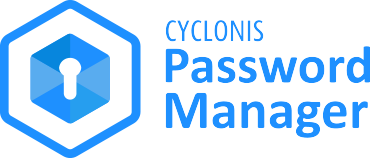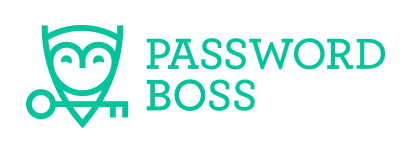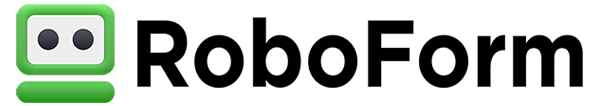Password managers can go a long way to simplify yet secure your life and some of your most valuable assets (such as bank accounts, health information, etc.). They are becoming very popular along with other security software such as VPN services (see our best Australian VPN services)
But there is a variety to choose from, and depending on your unique situation and needs, one type may be better suited than another.
How Do They Work?
How password managers work depends to an extent on the type of manager in use. There are three main types of password managers that you can choose from, each with their own pros, cons and unique features:
Web-based manager
A web-based manager is basically a software service that you (usually) pay a monthly or annual fee for. Your passwords will be generated and stored on the service’s own server.
When using a web-based manager, you will be able to access your passwords anytime from any device as long as you have internet access. You will not have to install any software to use it.
You will, of course, need to memorize one password: the one you use to open up your password “vault,” as the lingo goes. But other than that, these web-based managers take care of everything else for you.
Web-based services do tend to have various levels of membership that you can buy into, and some of them also offer free versions. However, the features that are available at these different levels will of course be different, so be aware that no two web-based managers will be quite the same, and even one service will offer quite different features depending on the level you buy.
We will discuss common features further in a moment.
Locally-installed software
A locally-installed software password manager means that you have installed the password database software on your personal computer or your smart device usually through an app.
You will not need the internet to access your passwords, in this instance, since the passwords will be stored on the device itself in an encrypted database.
That said, there are certain brands in this genre that use a cloud-based hosting for password storage, in which instance, you will need access to the internet as well as to your specific device with the software installed on it.
Token-based hardware
Finally, token-based hardware managers require an actual hardware device, such as a USB flash drive or smart card, that acts as a key to authenticate its user and give access to the password data.
As with the other two types of managers, the password information is encrypted on the device, protecting it from probing or unauthorized access. A detail to note about these is that some of them will still require companion software to be installed on your device as well to enable accurate decoding and reading.
To sum up, while each of the above types of password managers uses a different location or method for storing your password database, or vault, all of them essentially perform the same following functions: