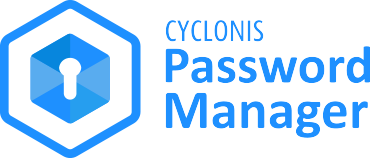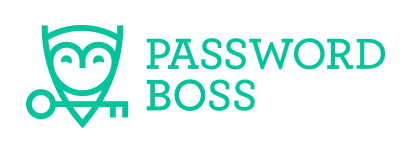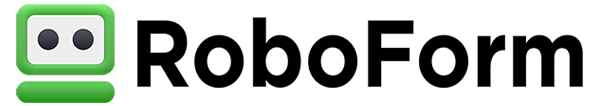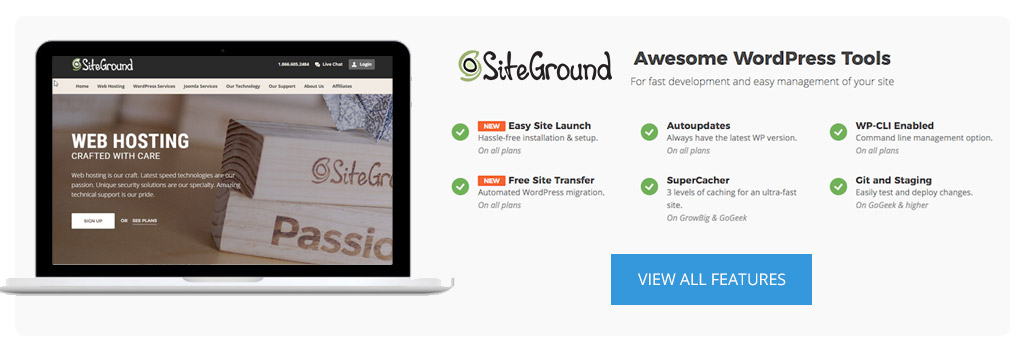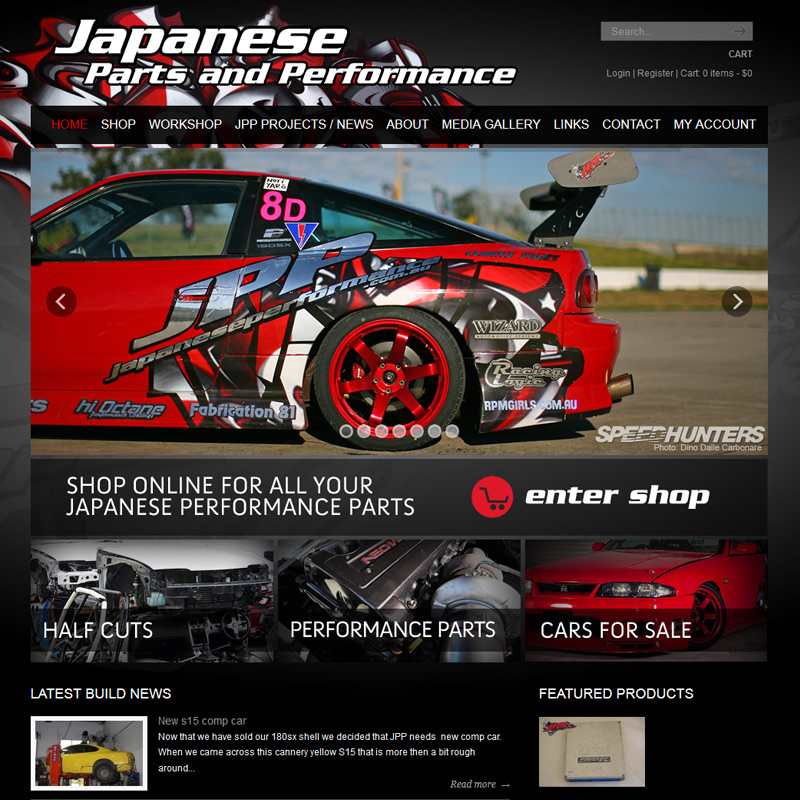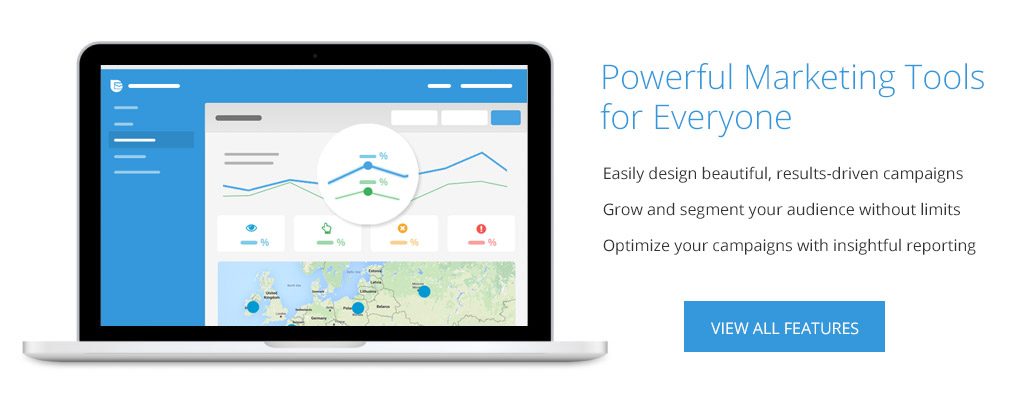Is Shopify Email Marketing Free In Australia?
The reality is that not all email marketing services are created equal when it comes to selecting the best email marketing software. Even though each email marketing provider varies slightly, the great majority provide the same fundamental functions to all customers.
If you wish to use Shopify for your email marketing, then you will be happy to know that it is FREE to use with a standard Shopify Plan.
You can send up to 10,000 emails each month for free using Shopify Email, and each additional 1,000 emails cost $1. You have access to all the features and there are no monthly obligations.
Why use Shopify for Email Marketing
If you already have an online store with Shopify, then it makes sense to keep your email marketing and store in with the same provider.
With the aid of Shopify Email, you can communicate with subscribers and create enduring consumer relationships. For businesses who seek robust email capability with minimum effort, its simple and elegant interface eliminates the burden present in programmes like MailChimp or GetResponse.
Some Of The Shopify Email Features
- Directly from your Shopify admin you can send branded emails to your subscribers with only a few clicks.
- A growing library of email marketing templates is available, including those for items, sales, restocks, newsletters, holidays, events, and more. Including templates and images for each phase of your business.
- You may easily personalise an email by changing the text, buttons, graphics, layout, and more.
- For a more engaging experience, add consumer information to your subject line, preview, and body text.
- To maintain consistency in your material, copy prior emails.
- Show more pliability. To send an email at a specified time, schedule it.
- Import your lists directly into Shopify
- Emails should be segmented to ensure that the correct recipient receives them.
- Automate email campaigns to cut down on repetitive tasks and to communicate with clients depending on their customer journey at the appropriate moment.
- Follow up on outcomes, including as open and click-through rates, items added to carts, and transactions.
- If you buy your domain on Shopify, sending emails from your domain requires little setup.
Using Shopify Email for your Email Marketing
Hopefully, this article has provided you with a starting point. It’s time to make the most of Shopify for Email and start experimenting so that you can start using email marketing for the benefit of your company. In the end, how well you use email marketing to expand your business will determine its success more than the product itself.
Top 5 Reasons Why You Should Use A VPN
Have you thought of installing a virtual private network (VPN) and then dumped the idea as an unnecessary expense? Well, this article will give you 5 reasons for changing your mind and installing the best VPN for your PC or laptop today!
1. Protects your IP address
Any user logs on to the internet using the internet protocol (IP) address of their device. This exposes the user to many risks as the IP address can reveal a lot of sensitive information about the person. A person’s location, language, and the internet service provider (ISP) currently being used, can all be known using the IP address. A user can mitigate these risks by using a VPN.
When a VPN is installed on your device, you will access any site on the internet through a virtual network. Therefore if you make a connection request to a site, it will look as if the request is coming from the VPN and not from your IP address. Thus it is the VPN’s IP address that will be visible and not yours!
Moreover, the information passed between your device and the VPN is encrypted. It ensures that your device is untraceable, and you are not left like a sitting duck for cybercriminals to pry upon.
2. Protects your browsing history
As discussed, if you do not use a VPN, then you access the net through your device’s IP address. It can pose a problem as your ISP can access your browsing history.
Therefore if you search for information that is prohibited by the government, then it will surely raise a few red flags.
Also, online marketers exploit a user’s search history to bombard them with targeted ads. So if you have searched online for a waffle recipe in the past, you are most likely to get find advertisements related to finding the best place for buying tasty waffles near you in your news feeds.
Access to your browser history is a violation of your privacy. It can leave you vulnerable to eavesdropping and potentially harm your reputation. This can be avoided by using a VPN as the virtual network will cloak your IP address and thereby protect your browsing history.
3. Protects you while using public WiFi
The free Wifi in a coffee shop or a hotel that you are staying in may seem like attractive perks. But what one does not realize is that public WiFi is not very secure. A hacker can gain access to these networks and control your device without you even knowing it!
Using sniffer software, hackers can decipher sensitive information such as your login details and passwords and put you at risk. They can even read your emails, bank statements, and private messages on your social media. Your device can also be infected with malware. Hence, it is strongly recommended not to access banking websites or shop online when using public WiFi.
So how do you get out of this jam? Use a VPN!
If you connect to a hotspot using a VPN, you need not worry about the safety of the public WiFi network as all the traffic coming from your device will be encrypted. It will keep you and your data protected against cyber attacks.
4. Protects your freedom
We live in times where we deeply rely on streaming platforms for meeting our daily dose of entertainment. But did you know that there are different versions of the on-demand services in different countries? Put, you may not be able to watch your favorite series if you move out of your country. Also, there are countries where some of the on-demand platforms cannot be accessed.
To get around the problem of geo-blocked content, you need to install a VPN. It gives you the power to unblock tons of content from around the world by encrypting your traffic and make it appear as if you are logged in from an entirely different country.
Using a VPN also gives you the freedom to bypass certain restrictions. If the internet at your place has restrictive network controls, VPN can circumvent this by not only encrypting your IP address but also keep your browsing history private.
5. Protects you from tracking
We all love Google and its free services. But it tends to get a bit creepy when it knows about everything you do and every place you go. If you browse the net casually without caring about your privacy settings, Google will store and track all your movements online. It will even search your Gmail to show you better-targeted advertisements.
This may put you in a difficult or embarrassing situation, depending on where you went and what you searched for.
A VPN provides the user with the power to stop Google and others to track their location and activities online.
Bottom line
While VPN is not something new, it has gained a lot of momentum in the recent past. People realize the importance of protecting their online privacy. So if you want to safeguard yourself in the virtual world, get a VPN to hide your IP and save yourself from any inconvenience.
3 easy ways to add reviews to your WordPress website
Reviews have become an important factor in the world of e-commerce, and as such, they are important elements in modern life. People use reviews to express their opinion about various things, from products such as books, makeup, and sports equipment to the movies, cinemas, and restaurants. Reviews are also used in affiliate marketing where writers will review products and earn commissions if a visitor purchases the reviewed product.
Various surveys have been published regarding the reviewing and even 90% of the participants admitted that the vast majority of their buying decisions are based on the reviews left on the product sites. At the same, another survey has reported that people prefer trusting online reviews far more than a personal recommendation. [3]
With so many reviews available on the internet, you can easily make a lot of money if you can make the right use of them. Amazon can thank its amazing reviewing system that boosts the sales, as the customers can easily trust the verified reviews. Also, bloggers in-depth rely on reviews when they’re out of writing ideas.
In order to make your reviews look genuinely nice and professional, you will have to make them look functional. If your website runs on WordPress, there are five very useful WordPress reviewer plugins that can make your product and/or product review look very useful and helpful, enough to make someone purchase the product, and this article makes a compelling list of plugins and describes their most important features in the process.
#1 WordPress Reviewer Plugin
This amazing reviewing plugin designed by EvoG is available on CodeCanyon for $25. Reviewer has an amazing design, followed with a sleek and user-friendly interface that is very intuitive in the process. It comes with a great variety of features that allow you to present your review as accurate as possible. The contemporary reviews are split into seven parts. This includes overall rating, user rating, a thumbnail, pros and cons and the summary of your review.
Just like most of the other plugins, the Reviewer is fully customizable. It comes with a user-friendly, handy rating system and offers an unlimited selection of colors. Reviewer also sports nine templates and, each one of them has a unique style and layout and additionally, customizable accordingly.
This is not the end of the Reviewer’s features. The Reviewer allows you to compare tables without a sweat. You can easily put review scores side by side allowing your readers to more thoroughly approach the given reviews. The plugin as well can take its pride in a large high functioning community. While the user reviews can be left through the comments, they’re also enabled to share their opinions through three options: Overall rating, criterion-by-criterion or either a star or slider rating function. There are also seven fully customizable widgets that make the sidebars very functional while making navigation between the reviews piece of cake.
#WP Review Pro
WP Review Pro belongs to one of the top-rated reviewing plugins. You can easily get it on MyThemeShop for just $29. The price also includes proficient support for one year. If you’re looking for a way to make your reviews professional and as if they have some kind of attitude, this is the right plugin for you. The plugin includes great CSS animations that easily grab attention from the audience.
WP Review Pro offers customizable reviews that feel soft to the eye and allow the user to choose among the unlimited selection of colors, size of the boxes for reviewing and numbers of criteria.
There are various review systems available through the WP Review Pro: stars, points, circles or percentages. WP Review Pro enhances the navigation with additional tabbed review widget which is of great help to those who are not completely friendly with using computers. Moreover, readers can easily express their opinion through a single-click rating. Some people prefer leaving a professional and analytic review which includes more details and they can do that via the comments that are placed at the bottom of the post.
Rich snippets help the search engines enhance optimization. And in order to more boost the SEO, the plugin is agile and running lighting fast. To those who would like to perform a detailed plugin testing, there’s a free trial version but it doesn’t come in its full power.
#3 Taqyeem
Taqyem can be bought for just $17 from CodeCanyon. Together with the plugin, you get six months support. The plugin has a dark and light theme included. Additionally, both themes can be customized with an unlimited choice of colors. Along with this feature, you can customize the typing with 600 and more Google fonts. Also, you can choose between two sizes of summary boxes: full and half-width. You can choose between three review systems: star, percentages, and points, while the readers are also able to leave user ratings.
There are also an additional three widgets that make this plugin very functional. The best, recent and random reviews. In order to make your plugin more functional, the developers have released two extensions.
- Taqyeem Button Addon that costs $6 which adds buttons to your review box allowing you to choose any color that you like and roughly 500 icons. This addon appeals to the affiliate sites owners.
- Taqyeem Predefined Criteria Addon which allows you to re-use the criteria you regularly use without wasting your time. It can be found for $7.
#4 WP Product Review Lite
This review plugin will help everyone with a tight budget or people who have just started their business and need a reliable plugin that will introduce them to the system. Despite being free, this plugin has a lot to offer.
Aside from fantastic looking review boxes, the plugin contains a rating out of 10, pros and cons, thumbnail image and two affiliate links. Reviews can be fully customized with an offered choice of typography, positioning, and selection of colors. Ratings can depend on color. For instance, green color serves the good-quality review while the orange and red represent the lower quality of the review.
Aside from the free version, the plugin offers a couple of really useful add-ons but that means spending more money than you’d normally spend on a paid plugin.
Summary
All the review plugins we have listed allow you to create a unique, stylish review box that includes a significant rating system, pros and cons schema markup for rich snippets. They are very useful in the ever-growing world of e-commerce where the product and marketplace matter the most. Which plugin do you use? Which one is your favorite?
Is Web Design Really Dead?
The age-old question of “is web design dead” is one that regularly pops up in conversation.
Let’s take a look at what could be influencing the term to be referenced more and more.
Mature design patterns, high-quality automation, templates, mobile technology, and AI, are probably showing signs for the end of web design. I personally feel that web design is dying of irrelevance. It seems that web pages are not the focus of the internet anymore, and that is the reason why web designers are moving to the next level challenges such as ecosystems and products if they wish to remain relevant. It is being heard since long that web design has no future. Being an experienced person in the Brisbane web design scene, I have researched about that, and in this article, I will be highlighting my findings regarding why the future of the web design is in risk and how an emerging blend of cultural and technological trends triggers the need of a wider approach.
Sign 1: Templates Are Leading To Commoditization
The content seen today on the web is mostly handled by some service or framework, such as Blogger, WordPress, and Drupal etc. Frameworks give shortcuts and foundations that let you spend less of your time struggling with the development of a website, and more time and efforts for developing content.
As a result of the ubiquity of such frameworks, a huge world of templates both free of cost and paid, enables you having a professional web design in a matter of minutes. Why would one go for a web designer if he can get a fairly acceptable WordPress web design at a fraction of the price, using a template? In addition, some web designers that are available at a cheaper price, just take a premade template and do some minimal branding customization.
Sign 2: Mature Web Design Pattern
What is the most recent web design innovation we can recall? Parallax? That is useless eye candy. Responsive design? That belongs to quite old digital ages. The web now has all the user interface patterns and elements you may need now. And that is the reason behind less innovation seen in web patterns. Users find this maturity a great option. They are having consistency in their casual use of the web. Shopping carts, login pages, and checkout forms all work in a similar manner. Attempting to be creative at this moment might probably harmful or pointless.
Sign 3: Artificial Intelligence (AI) And Automation Are Prevailing
There is a new form of automated web design, arguably initiated by The Grid. This is a service to develop basic websites that are able to make design decisions; semantic ones relied on artificial intelligence. It assesses the content to detect the best colors, layouts, fonts and additional imagery for the site. Using wisely selected design basics (developed by humans), it is hard to go wrong with it. The result is probably much better than an average web designer’s service.
Sign 4: Businesses Over Social Media
The practice by businesses to purchase their .com’s, costly hosting plans and hire an experienced webmaster to have their web page is greatly being replaced with free of cost and powerfully embedded Facebook pages used for business.
Analyzing these trends, I wonder if there is a higher risk for the future of web design. If some really great innovations don’t happen soon, web design is going to be an old myth.
Top Tips for Ecommerce Website Design
Ecommerce website stores are increasing every day. So how do you make your site stand out from the crowd?
Be it clothes, medicines and books or furniture, vehicles and jewelry, everything is available online. This upward trend can be seen globally and will continue for a few more years. If you have an e-commerce store, you must be aware of how tough it is to get customers since competition is not just high but just a click of a button away. Below listed are some points, which will help to make your eCommerce website attractive to your potential customers.
Easy to use Search Bar
Keeping the search bar handy and clearly defined within easy reach is very important because customers will be using it the most to search for things, they are looking for.
Using Good Pictures
Using good quality and plenty of pictures is a sure way to attract people in online shopping. Here users cannot touch anything; their buying decision relies purely on what they see.
Mobile-Friendly
Ensure that your website design is responsive and mobile-friendly as a huge percentage of people search for products and shop on their mobiles only. The importance of making a website mobile-friendly cannot be stated enough.
Shopping Cart
The shopping basket along with the search bar should be available on each page on the website so that the user can continue shopping without any hassle and know what’s there in the cart from every page he is on. Also, ensure that Add to Cart button is prominent and clearly visible on every product page.
Easy Navigation
The possibility is that there are going to be a lot of categories on your website. So, it is important to keep all the categories suitably defined under a proper menu without making them look cluttered. Using breadcrumb method makes the process of navigation an easy and smooth one.
Customer feedback and reviews
These play a key role in helping a visitor decide whether to buy a product or not. So don’t miss them.
Give Importance To SEO
As the competition is rapidly increasing in the online market, it has become very important to stay on top of search engines to ensure maximum visibility for your website. Having a good understanding of Search Engine Optimisation will help you build a website that complies with Googles best practices.
Social Media
Social media links should be placed strategically on your website design, where they are not very prominently visible yet not hidden either. People should be able to access them, as and when required. You can use Facebook, Twitter and Pinterest links.
Clean website design
This has been stated again and again that the website design should not be clumsy and product details and price must be right there. The product page should be hassle-free to use.
Fast Website Hosting
To keep your customers happy and ensure a sale, be sure your website loads fast. The best way to achieve this is by first choosing a quality web hosting company. Look for a hosting company with servers located in your country, ideally as close to your target customers as possible.
Easy and Secure Checkout
On the checkout page, no products or deals should be promoted. Prefer to use single page checkouts instead of multiple pages ones. The order, price and quantity of the items purchased should be clearly visible on the checkout page so that the customer can do amendments if needed. Also, make sure to get a trust certificate like Hacker Safe or Verisign to gain the confidence and trust of your customers.
If these points are kept in mind and put to practice, then you can be sure of having a successful e-commerce website.
If you require a e-commerce website built in Brisbane then contact m2media today. Our team of expert e-commerce website developers are ready to go!