Adding an online store to your WordPress website
Adding an online store or e-commerce component to your website doesn’t have to be as difficult as you think. Website technology has come leaps and bounds in the last 5 years, and with these changes, the cost of implementing features such as online stores into your website has come down. The availability of new payment gateways such as Stripe has made taking online payments a breeze and online accounting systems such as XERO allow integration between all facets of your online store.
So what is the best ee-commercesolution for your WordPress website?
Well ,our answer is Woocommerce.
Woocommerce is the leading ecommerce solution for WordPress and is used on millions of websites worldwide. Woocommerce is capable of running online stores with just one product, all the way up to 10,000. The power of Woocommerce is outstanding and believe it or not, the setup process is not overly difficult. If you are looking to start selling a few simple products with no fancy shipping or billing options, then Woocommerce is a breeze to setup. The installation process will guide you through the required settings and prefill a lot of the tax and shipping rules. Paypal is built in as standard, so you can be up and running in no time and taking payments straight away.
Adding Products in Woocommerce
When Woocommerce is installed a two new menu links will be added to your Dashboard – Woocommerce, and Products. Adding products to your store is much like adding a post or a page in WordPress. The option to “Add new product” is available from the Woocommerce submenu, and from there you are presented with a number of options to fill out. For simple products, it’s just a matter of providing some information about the product. The only required fields are a title or name for your product as you can run your store as a catalogue, and content such as a description, category, photo, price are all optional. To sell products you will require a price and this will then allow products to be purchased.
When adding photos you can set a featured image, much like pages and posts, and also subimages that act as additional photos shown under the featured image.
Woocommerce Features
The beauty of Woocommerce is its ability to integrate seamlessly with WordPress – and it’s FREE. It’s opensource technology allows 3rd party companies to build plugins or addons for Woocommerce which extend the softwares usability. There are thousands of plugins available for Woocommerce ranging from shipping solutions, product display, complicated tax scenarios, checkout options and automation. Here are a number of top features:
- It’s opensource and FREE
- Thousands of plugins and addons available (free and paid)
- Minimal setup costs compared to other software
- Great support and tutorials available online
- Ease of use. Easily add products and manage orders online
- Multiple payment gateway options
- Add 1 product or 10,000
- Built in reporting and analytics
So overall if you are looking at adding an online store to your website then take a look at Woocommerce. The ease of use and management of products and orders is exceptional and the product is easily scalable.
Woocommerce is the eCommerce software of choice at M2media and has been used on many clients website projects. M2media can take care of all the installation and setup along with any customisation that you might require.
3 easy ways to add reviews to your WordPress website
Reviews have become an important factor in the world of e-commerce, and as such, they are important elements in modern life. People use reviews to express their opinion about various things, from products such as books, makeup, and sports equipment to the movies, cinemas, and restaurants. Reviews are also used in affiliate marketing where writers will review products and earn commissions if a visitor purchases the reviewed product.
Various surveys have been published regarding the reviewing and even 90% of the participants admitted that the vast majority of their buying decisions are based on the reviews left on the product sites. At the same, another survey has reported that people prefer trusting online reviews far more than a personal recommendation. [3]
With so many reviews available on the internet, you can easily make a lot of money if you can make the right use of them. Amazon can thank its amazing reviewing system that boosts the sales, as the customers can easily trust the verified reviews. Also, bloggers in-depth rely on reviews when they’re out of writing ideas.
In order to make your reviews look genuinely nice and professional, you will have to make them look functional. If your website runs on WordPress, there are five very useful WordPress reviewer plugins that can make your product and/or product review look very useful and helpful, enough to make someone purchase the product, and this article makes a compelling list of plugins and describes their most important features in the process.
#1 WordPress Reviewer Plugin
This amazing reviewing plugin designed by EvoG is available on CodeCanyon for $25. Reviewer has an amazing design, followed with a sleek and user-friendly interface that is very intuitive in the process. It comes with a great variety of features that allow you to present your review as accurate as possible. The contemporary reviews are split into seven parts. This includes overall rating, user rating, a thumbnail, pros and cons and the summary of your review.
Just like most of the other plugins, the Reviewer is fully customizable. It comes with a user-friendly, handy rating system and offers an unlimited selection of colors. Reviewer also sports nine templates and, each one of them has a unique style and layout and additionally, customizable accordingly.
This is not the end of the Reviewer’s features. The Reviewer allows you to compare tables without a sweat. You can easily put review scores side by side allowing your readers to more thoroughly approach the given reviews. The plugin as well can take its pride in a large high functioning community. While the user reviews can be left through the comments, they’re also enabled to share their opinions through three options: Overall rating, criterion-by-criterion or either a star or slider rating function. There are also seven fully customizable widgets that make the sidebars very functional while making navigation between the reviews piece of cake.
#WP Review Pro
WP Review Pro belongs to one of the top-rated reviewing plugins. You can easily get it on MyThemeShop for just $29. The price also includes proficient support for one year. If you’re looking for a way to make your reviews professional and as if they have some kind of attitude, this is the right plugin for you. The plugin includes great CSS animations that easily grab attention from the audience.
WP Review Pro offers customizable reviews that feel soft to the eye and allow the user to choose among the unlimited selection of colors, size of the boxes for reviewing and numbers of criteria.
There are various review systems available through the WP Review Pro: stars, points, circles or percentages. WP Review Pro enhances the navigation with additional tabbed review widget which is of great help to those who are not completely friendly with using computers. Moreover, readers can easily express their opinion through a single-click rating. Some people prefer leaving a professional and analytic review which includes more details and they can do that via the comments that are placed at the bottom of the post.
Rich snippets help the search engines enhance optimization. And in order to more boost the SEO, the plugin is agile and running lighting fast. To those who would like to perform a detailed plugin testing, there’s a free trial version but it doesn’t come in its full power.
#3 Taqyeem
Taqyem can be bought for just $17 from CodeCanyon. Together with the plugin, you get six months support. The plugin has a dark and light theme included. Additionally, both themes can be customized with an unlimited choice of colors. Along with this feature, you can customize the typing with 600 and more Google fonts. Also, you can choose between two sizes of summary boxes: full and half-width. You can choose between three review systems: star, percentages, and points, while the readers are also able to leave user ratings.
There are also an additional three widgets that make this plugin very functional. The best, recent and random reviews. In order to make your plugin more functional, the developers have released two extensions.
- Taqyeem Button Addon that costs $6 which adds buttons to your review box allowing you to choose any color that you like and roughly 500 icons. This addon appeals to the affiliate sites owners.
- Taqyeem Predefined Criteria Addon which allows you to re-use the criteria you regularly use without wasting your time. It can be found for $7.
#4 WP Product Review Lite
This review plugin will help everyone with a tight budget or people who have just started their business and need a reliable plugin that will introduce them to the system. Despite being free, this plugin has a lot to offer.
Aside from fantastic looking review boxes, the plugin contains a rating out of 10, pros and cons, thumbnail image and two affiliate links. Reviews can be fully customized with an offered choice of typography, positioning, and selection of colors. Ratings can depend on color. For instance, green color serves the good-quality review while the orange and red represent the lower quality of the review.
Aside from the free version, the plugin offers a couple of really useful add-ons but that means spending more money than you’d normally spend on a paid plugin.
Summary
All the review plugins we have listed allow you to create a unique, stylish review box that includes a significant rating system, pros and cons schema markup for rich snippets. They are very useful in the ever-growing world of e-commerce where the product and marketplace matter the most. Which plugin do you use? Which one is your favorite?
Top 5 Security Plugins for WordPress
Keep your WordPress site secure with these security plugins
A gigantic share of about 26.4% of the global websites accounts for WordPress powered websites. As far as the content management system based websites are concerned, WordPress stands top on the list with over 59.4% of the entire websites based on CMS platforms. To augment the features and capabilities of WordPress based websites, over 40 thousand plugins are available in the marketplace.
The WordPress platform is developed with solid security capabilities, but that does not guarantee that the websites based on the WordPress platform are 100% secure from hackers. To cope with the security concerns of WordPress designed websites, hundreds of security plugins have been introduced. This article is an attempt to figure out the top 5 security plugins to choose for your website.
Connect to WP Admin via a VPN
For even more security, WordPress users can use a VPN service when connecting to WordPress. This will prevent any unwanted stealing of passwords or other sensitive user data.
Please note. The first step in keeping your website secure is by always having a secure password. Consider the use of a password manager if you choose to use a complicated password. Secondly, choosing a quality WordPress hosting company with good security is recommend.
1. Wordfence

WordFence security plugin is one of the top-rated security plugins in the marketplace. The number of downloads of this plugin has crossed the 15 million mark. The active install counts over a million. The average customer rating is about 4.9 stars. The latest version of this plugin (6.1.8) has numerous features that make it one of the premium security plugins are given below.
- Intuitive GUI interface with real-time scanning results
- Threat auto-blocking capabilities
- Supports 2-step security via mobile SMS
- Available in both free and premium versions
- Provides detailed information on the origination of the attack
- Improves website performance substantially due to its caching features
- Able to scan open-source plugins, themes, and other installed software tools
- Able to recover the infected website
2. All in One WP Security & Firewall

This security plugin is very popular for its rich features and capabilities. The download count is more than 2 million with over 400 thousand active installs. The latest version (4.1.0) has been rated as 4.8 stars by the satisfied users. It has numerous security features as given below.
- Robust security augmented by the reliable firewall capabilities
- Many industry-standard security features incorporated
- Supports security points grading feature to assess the level of website security
- Separate security rules for basic, intermediate and advanced purposes
- Very intuitive and easy to use interface
- Password strength assessment feature
- Powerful security against brute force login attacks
- Supports the list of brute force locked users along with their IPs
3. BulletProof Security
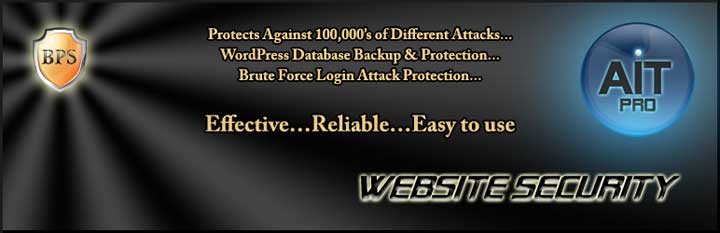
With a high rating of 4.7 stars, BulletProof Security plugin qualifies itself as one of the best security tools in the WordPress marketplace. This plugin has been downloaded for more than 2 million times with over 100 thousand active installs. The latest version of this WordPress plugin (.53.7) has numerous features as listed below.
- Offers a complete solution, such as login, firewall, and database
- Supports idol session logout ISL feature
- HTTP error and security logging
- Database back features
- Real-time monitoring of files and databases
- Available in both free and premium versions
- Support for auto-restore and quarantine ARQ IDPS
4. Sucuri Security

Sucuri Security is a comprehensive security platform for WordPress based websites. It is very well known for its multi-featured security capabilities. It offers four layers of security, such as integrity monitoring of files, remote scanning of malware, activity auditing and security hardening. Its current version (1.7.17) is rated at 4.6 out of 5 stars. This professional-grade security plugin has recorded over 1.3 million downloads with over 200 thousand active installs. The major features of this security plugin are given below.
- Multi-level security approach
- Supports add-on security firewall
- Immediate security notifications
- Quick remedial actions after any hacking activity
- File integrity and blacklist monitoring
- Professional grade activity auditing
- Very powerful security hardening capabilities
- Powerful scanning engine to accomplish remote scanning
- Supports customized security hardening to safeguard your valuable data
5. iThemes Security

iThemes Security is the new name of ‘Better WP Security’. It offers numerous ways to protect your website from security threats. The current release (5.5.0) is a highly rated WP plugin with a score of 4.7 out of 5 stars. The current number of active installs of this plugin is over 700 thousand. It has been downloaded for over 7.2 million times across the globe. The main features of this plugin are given below.
-
- Offers 30 different ways to secure your website
- Available both in basic and pro versions
- Powerful password strength calculator
Supports Google reCAPTCHA and two-factor authentication and password age features
- Tracks user activities
- Blocks malicious users who have already tried to break into other websites
- Super security for Brute Force Attacks
Based on the features and capabilities, the above-mentioned security plugins stand far apart from many other security plugins in the marketplace.
Top reasons to build a WordPress website
WordPress intends to make the process of website design & building simple and hassle-free.
Now, you don’t have to spend hours finding the HTML code that is required for creating a website design. Instead, you can use various tools available in WordPress to make the process of website creation and management an easy one. There are many benefits of using a WordPress website, out of which some key ones are listed below-
-
- WordPress is Free- WordPress does not charge you anything and there are no hidden fees also. You can design your website for free as per your needs and specifications. So, save the money that you would otherwise have to pay to the designer.
- Ease of Use and Accessibility- In WordPress, you can make changes or edit the content on your own. It is very easy and simple to use. You will have a website design, which you can easily maintain on your own without any expert. Furthermore, to access WordPress, all you need is a computer with an Internet connection.
- Works for Blog and a Website Both- Initially, WordPress was used only for blogging but with time it has grown into a full-fledged web content management system. So it is best to use both for your blog and website.
- Abundant Themes- A lot of well-designed themes are available that you can use to enhance the visual appeal of your website. You can go through various options and choose the one that you like the most. You can go for an affordable pre-designed theme or get one custom designed for your business branding. Free WordPress themes are also available.
- SEO-friendly – Search engine optimization becomes very simple when WordPress is used. Using some plugins like All-in-One SEO Pack and SEO Ultimate plugins, you can easily get good search engine ranking.
- Flexibility of usage- WordPress is a complete CMS (Content Management System) that allows you to design a site with immense flexibility. It offers you loads of components like buttons, images, contact form, etc. that you can incorporate in your WordPress website design.
- Plugins for additional functionality- By adding a few plugins, you can add additional functionalities to your blog or a simple website design transforming it into a multi-level, full-service site. You can even develop a fully functional e-commerce system through WordPress by inserting a few plugins.
- Open Source- It is open-source and is not bound by any restrictions. This gives you the freedom to choose and host your website, anywhere you want, hence, giving you complete control over your website.
- Makes Website Mobile Ready- WordPress automatically gets to know where the person is viewing your site, on a mobile or any other device and displays the content accordingly.
- Popularity and a good support system- It is the most popular web platform, and almost over 27% of all websites are powered by WordPress. Moreover, if you are stuck anywhere while experimenting with its elements, you can easily get help and support because WordPress has a huge community of reliable users who are always ready to help each other.
We assure you that these are just a few of the many benefits of WordPress website design Brisbane and once you decide to use it, you will experience its other advantages as well. Contact m2media for a free quote or view our wordpress web design services
Top Tips for Ecommerce Website Design
Ecommerce website stores are increasing every day. So how do you make your site stand out from the crowd?
Be it clothes, medicines and books or furniture, vehicles and jewelry, everything is available online. This upward trend can be seen globally and will continue for a few more years. If you have an e-commerce store, you must be aware of how tough it is to get customers since competition is not just high but just a click of a button away. Below listed are some points, which will help to make your eCommerce website attractive to your potential customers.
Easy to use Search Bar
Keeping the search bar handy and clearly defined within easy reach is very important because customers will be using it the most to search for things, they are looking for.
Using Good Pictures
Using good quality and plenty of pictures is a sure way to attract people in online shopping. Here users cannot touch anything; their buying decision relies purely on what they see.
Mobile-Friendly
Ensure that your website design is responsive and mobile-friendly as a huge percentage of people search for products and shop on their mobiles only. The importance of making a website mobile-friendly cannot be stated enough.
Shopping Cart
The shopping basket along with the search bar should be available on each page on the website so that the user can continue shopping without any hassle and know what’s there in the cart from every page he is on. Also, ensure that Add to Cart button is prominent and clearly visible on every product page.
Easy Navigation
The possibility is that there are going to be a lot of categories on your website. So, it is important to keep all the categories suitably defined under a proper menu without making them look cluttered. Using breadcrumb method makes the process of navigation an easy and smooth one.
Customer feedback and reviews
These play a key role in helping a visitor decide whether to buy a product or not. So don’t miss them.
Give Importance To SEO
As the competition is rapidly increasing in the online market, it has become very important to stay on top of search engines to ensure maximum visibility for your website. Having a good understanding of Search Engine Optimisation will help you build a website that complies with Googles best practices.
Social Media
Social media links should be placed strategically on your website design, where they are not very prominently visible yet not hidden either. People should be able to access them, as and when required. You can use Facebook, Twitter and Pinterest links.
Clean website design
This has been stated again and again that the website design should not be clumsy and product details and price must be right there. The product page should be hassle-free to use.
Fast Website Hosting
To keep your customers happy and ensure a sale, be sure your website loads fast. The best way to achieve this is by first choosing a quality web hosting company. Look for a hosting company with servers located in your country, ideally as close to your target customers as possible.
Easy and Secure Checkout
On the checkout page, no products or deals should be promoted. Prefer to use single page checkouts instead of multiple pages ones. The order, price and quantity of the items purchased should be clearly visible on the checkout page so that the customer can do amendments if needed. Also, make sure to get a trust certificate like Hacker Safe or Verisign to gain the confidence and trust of your customers.
If these points are kept in mind and put to practice, then you can be sure of having a successful e-commerce website.
If you require a e-commerce website built in Brisbane then contact m2media today. Our team of expert e-commerce website developers are ready to go!
Brisbane Spray Tan company chooses WordPress website by m2media
Mobile Spray Tanning business Glamouresque Beauty Boudoir recently launched their brand new website designed and developed by Brisbane WordPress design company m2media.
The site, which is a brand new online presence for Glamouresque Beauty Boudoir showcases the businesses variety of beauty based services and products available. These range from single spray tans, spray tan parties and even hair extensions, all from the comfort of your own home.
Angela from Glamouresque Beauty Boudoir is extremely happy with the website, and has already received numerous compliments from existing customers and new. The wordpress website allows Angela to modify the content and her rates with ease which was a must for the busy business woman.
“It was a pleasure to work with Angela on the development of her new website. Angela provided a thorough list of her requirements, and was always very quick with feedback and changes” Matt from Brisbane WordPress Design company m2media
Thanks from Jake and Elle
Recently we have engaged Matt from m2media in Brisbane in creating and designing our wordpress web site. We have had no previous experience in creating a web site and we found Matt to be extremely hands on, up will all current social media platforms and also integrating all social media formats to our site. Any trouble shooting Matt will get back to you asap and he will go up and beyond what you’ve asked for. Matt not only created and designed our site very quickly, he educated us how to operate the site now we are adding plug ins and getting use to the terminology.
Don’t stress if you don’t know where to begin with a web site Matt from m2media can guide you through the whole process and help educate you for the long run.
We have already recommend m2m media to a few friends and they share the same response. To be honest it’s a little overwhelming starting a website alone, but Matt makes its super easy!
cheers,
